Graphic design software is the one which will prove most helpful to you, whether it’s creating a new logo or updating an outdated one on your résumé.

Keep reading towards the bottom of the article to discover information regarding some of the most reliable graphic design software programs. Learn how you can use them to create the ideal visual content for your next undertaking.
We think that the best graphic design software for most people is likely to be Corel Paintshop Pro, as it is one of the easiest to use and offers a wide range of tools available. However, it’s only available on Windows operating systems, so if you are using a Macintosh computer we recommend Adobe Illustrator CC instead. Both of these packages come with excellent vector editing tools.
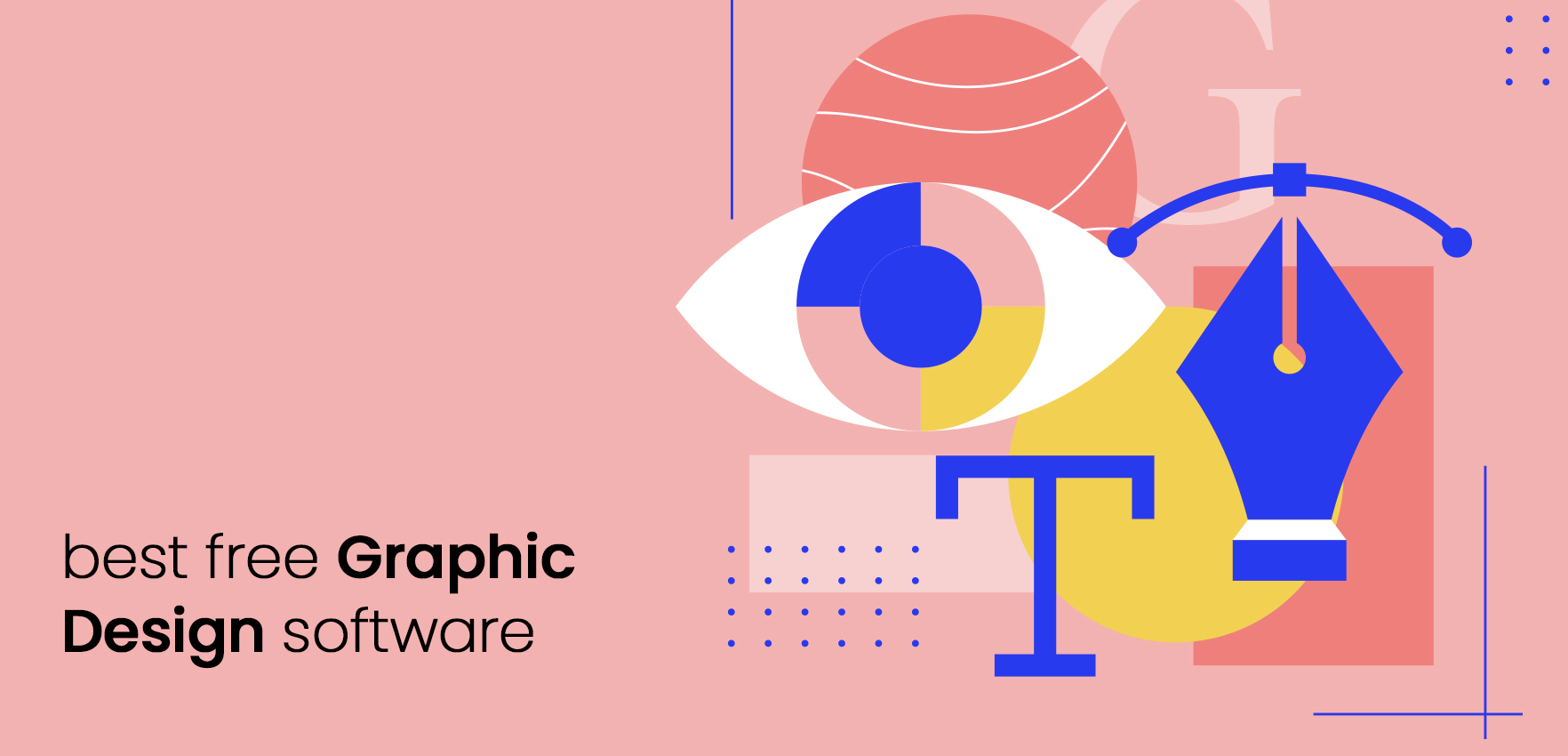
We recognize these capabilities are our favorites, but we’ve added some complimentary graphic design programs as well. These services aren’t as efficient as the paid-for applications, but they could be appropriate for you in the event you are trying to publish simple cards or infographics.
If you are looking for a place where you can explore different ways to manipulate real images in a dedicated manner, see our list of recommended photo editing software programs, too. Alternatively, check out something that would help you get really creative if you prefer using creative tools. Check out our list of some of our best comic creator software programs, as well.
Lunacy
Icons8 Lunacy is a powerful vector design software for Windows PC. It offers all the power of Sketch, including reading and saving Sketch files. It’s free of charge without any time limit. Lunacy is a native Windows app. That means it takes full advantage of the hardware and works perfectly offline. Enjoy!
Made for 2022. A modern app must be lightweight. It must use AI. And a dark mode is a given. Content must be smart and automatic; forget ‘lorem ipsum.’ Yes, there are a few apps in the market that allow you to open .sketch files, but none of them can guarantee at least 80% rendering accuracy. Lunacy software guarantees 99%. Irrespective of the format version! Lunacy readily handles both dusty kits from Sketchappsources and the latest versions of sketch files.
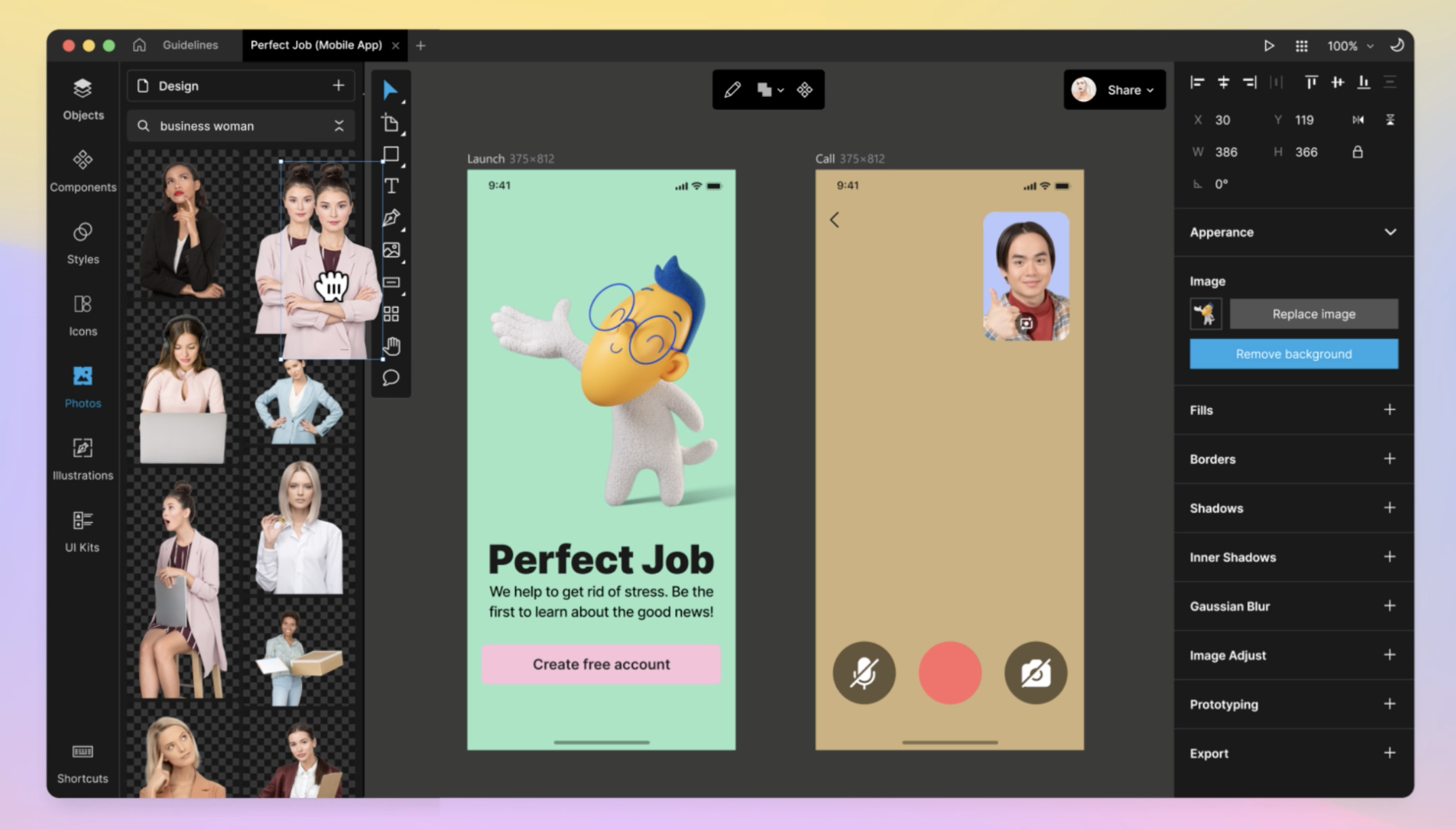
Features and Highlights
- Sketch Lunacy is the only Windows app that can both open and save .sketch files.
- Windows Icons8 Lunacy is a native Windows app and that is why it works faster than any other similar graphical design app.
- Hardware is not demanding in terms of hardware requirements and runs fast even on moderate laptops.
- Formats works in the .sketch format. Supported export formats are: PNG, JPEG, BMP, TIFF, ICO, WEBP, SVG, PDF. Supported import formats are: PNG, JPG, JPEG, WEBP, BMP, ICO, GIF, SVG.
- Cloud supports Sketch Cloud. So, if you’re on PC while the rest of your team are on Macs, it’s no longer a problem. You can store, exchange, and edit files through Sketch Cloud.
- Cloud allows you to view and copy CSS, XAML, and SVG code of your designs.
- No Internet is an offline app. If you are not using Library or Sketch Cloud, you don’t need an Internet connection.
- Reading any .sketch files of all versions (13 months of testing!)
- Automatically downloaded missing Google Fonts
- Publishing assets directly to a CDN
- Saving .sketch files (alpha)
- Inspecting .sketch elements
- Showing margins and distances between elements
- Organizing Pages and Artboards in your document
- Basic typography tool available
- Drawing, joining, and aligning vector objects
- Exporting assets in PNG and SVG
- Exporting CSS and XAML code
Corel PaintShop Pro
The best graphic design software that can be paid for in a one-piece payment, is available.
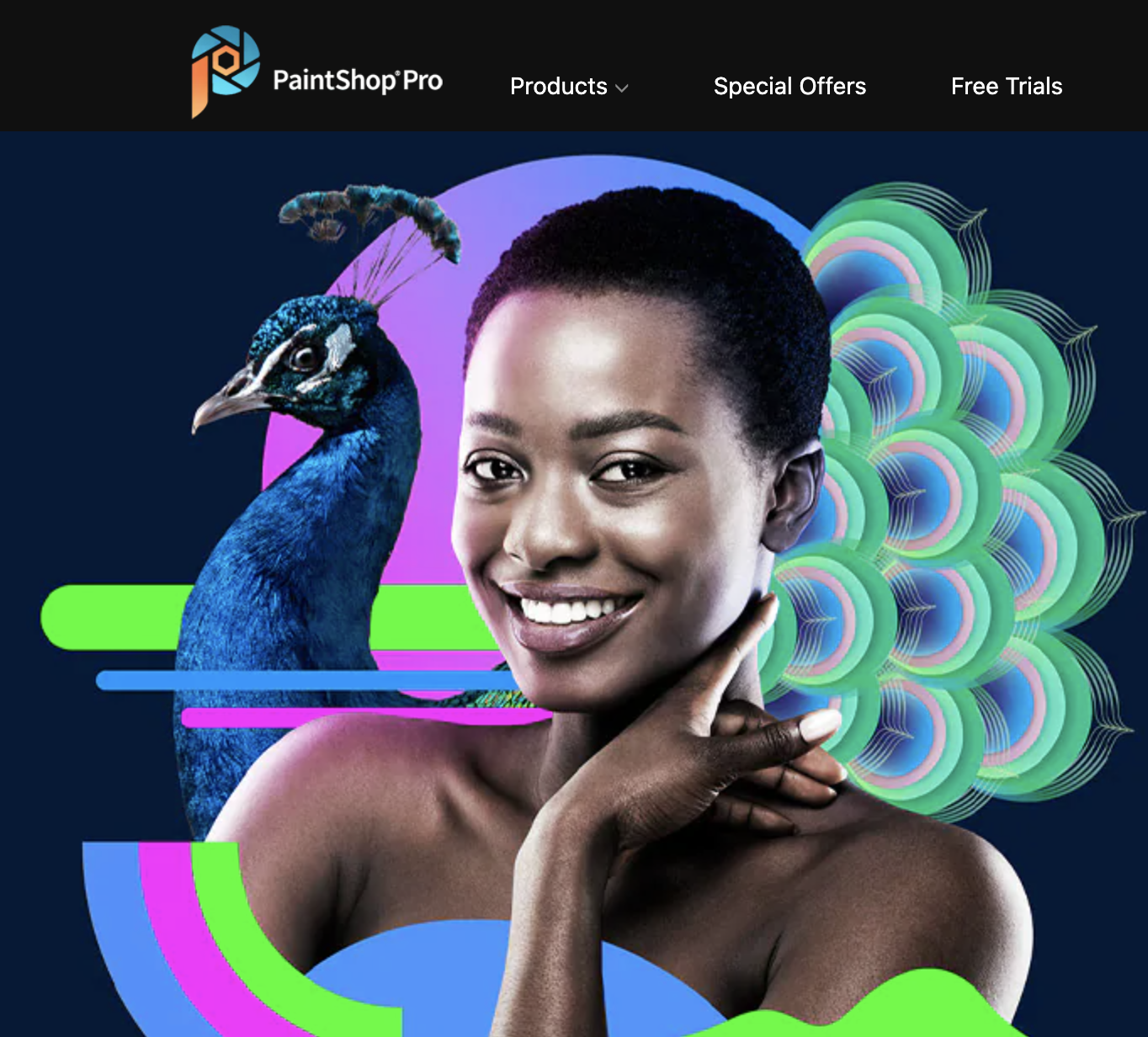
We found Corel PaintShop Pro to serve as both a powerful photo editor and a vector design program. Its relatively low cost add to its strong characteristics. You will have access to over 650 filters that you can apply to your projects along with vector brush instruments, pen tools, and the ability to create your own custom brushes. This program may be a bit confusing because of its large selection of tools. Nevertheless, the interface is easy to navigate, and the program provides plenty of teaching resources to help you become knowledgeable in its uses.
This program’s advance photo editing tools, such as panorama stitching and HDR image creation, include only automatic vector tracing. Therefore, in order to convert raster images to vectors, you will need to trace them by hand. This class of software is compatible with most image types, but does not support SWF files, meaning you cannot make that type of animated file. PaintShop Pro is available only on windows, so macOS users will need to look elsewhere.
Adobe Illustrator CC
If your Mac is your main computing device, this is the best application to use.
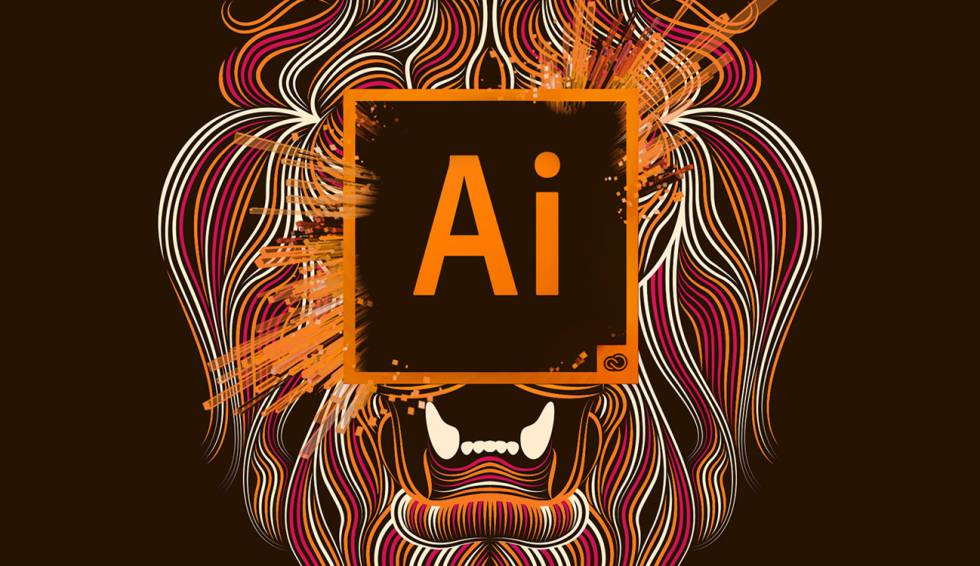
Adobe Illustrator leads the market when it comes to vector-based design for professionals because of its ability to derive correctly aligned vector graphics from digital images. One of the more popular features of this software is raster image tracing, which denoises and despeckles image data, turning low quality bitmaps into high-resolution vector graphics without excessive manual work. When you’re working with vectors, make sure you get the white van tool when you’re rearranging the node placement and curves. This means you can get more control compared to other vector-processing programs provide.
A few picture-editing tools are available, but Adobe intends to integrate this application with Photoshop, so it does not have these tools. This means it doesn’t offer color correction, content-aware fill, lens correction tools, HDR image creation and panorama-stitching features. However, it gives you the ability to use masking tools, a history log and a small number of templates.
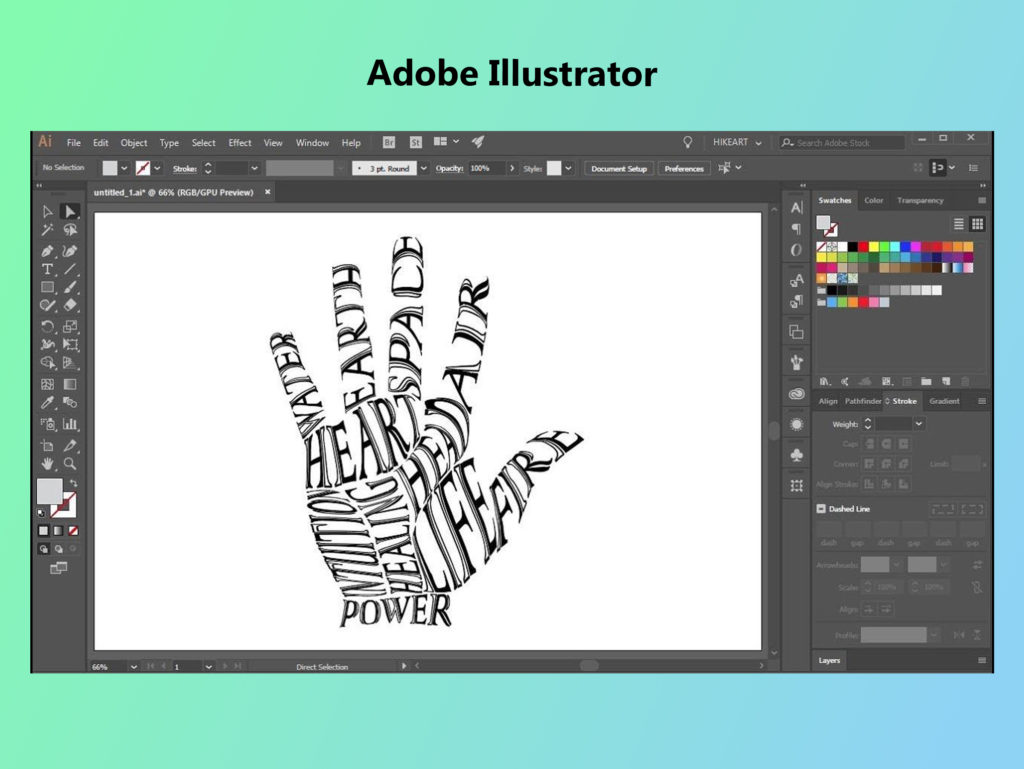
You can examine this software using the seven-day free trial. This is longer than the typical 30-day free trial, but it s still better than nothing. As with most other Adobe software programs, this program can only be run through recurring payments. You are able to choose between monthly payments and annual payments, but if you don t want to pay over time, you will only be able to order right now.
Affinity Publisher
What it connects economically to is a variety of additional editing programs.
As a non-paying user of Adobe Serif software, you should definitely take a look at Affinity . It comes with three inexpensive programs, each of which is easily reachable with a subscription for one to three months. The programs are also less expensive than many options we tested. They also have a 1-month free trial, so you can get a sense of firsthand how the app works before deciding whether or not to purchase it. Affinity Publisher performs similarly to Adobe InDesign, but has a very helpful addition due to its Serif call, Studio Link. You’ll be able to crop and edit photos and videos embedded within Publisher, as well as vector pictures from the Photo (Photoshop) and Designer (Illustrator) apps.
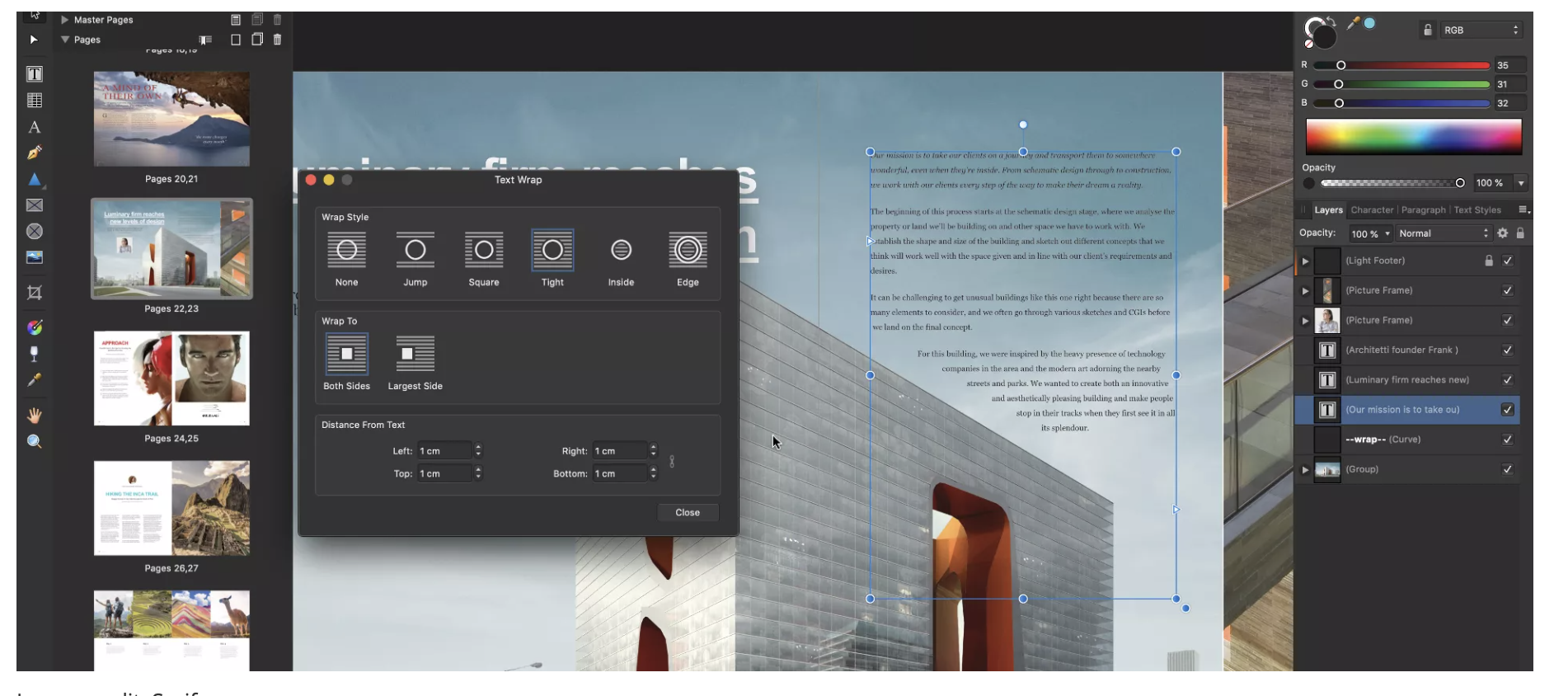
For Affinity Publisher, or any of the Affinity apps, it’s particularly hard to evaluate them in isolation. They work in tandem and are that fits the needs of all users. Their high level of high level of compatibility, along with high-end print output and tools, make them a standout choice in a crowded app.
Inkscape: Best free graphic design software
Inkscape will competently complete whatever progeny you staked on it anywhere in the world.
Inkscape has comparable usability to GIMP, a freeware applications software for graphic design created by a dedicated team. It offers many functions and options, making it an excellent choice for graphic artists.
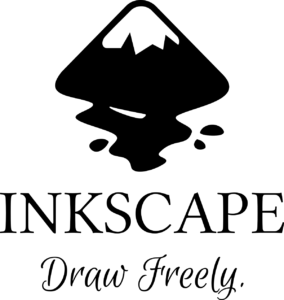
Being open-supply signifies it’s free of charge, and Inkscape is a great open resource for creating vector illustrations. It’s so good, in fact, that it is a serious alternative to premium applications like Adobe Illustrator or Affinity Designer. You are able to edit image contours, fill them with gradient colors, use filters, insert them along with other elements, convert them into paths, distort them, and a number of other things as well.
The latest version of Inkscape supports mesh gradients, which makes it easier for users to see transparencies and utilizes a checkerboard background that manifests better. It is compatible with the SVG format, but also supports EPS, PostScript, JPG, PNG, BMP, TIP, and Illustrator’s AI files, and can generate PNG files.
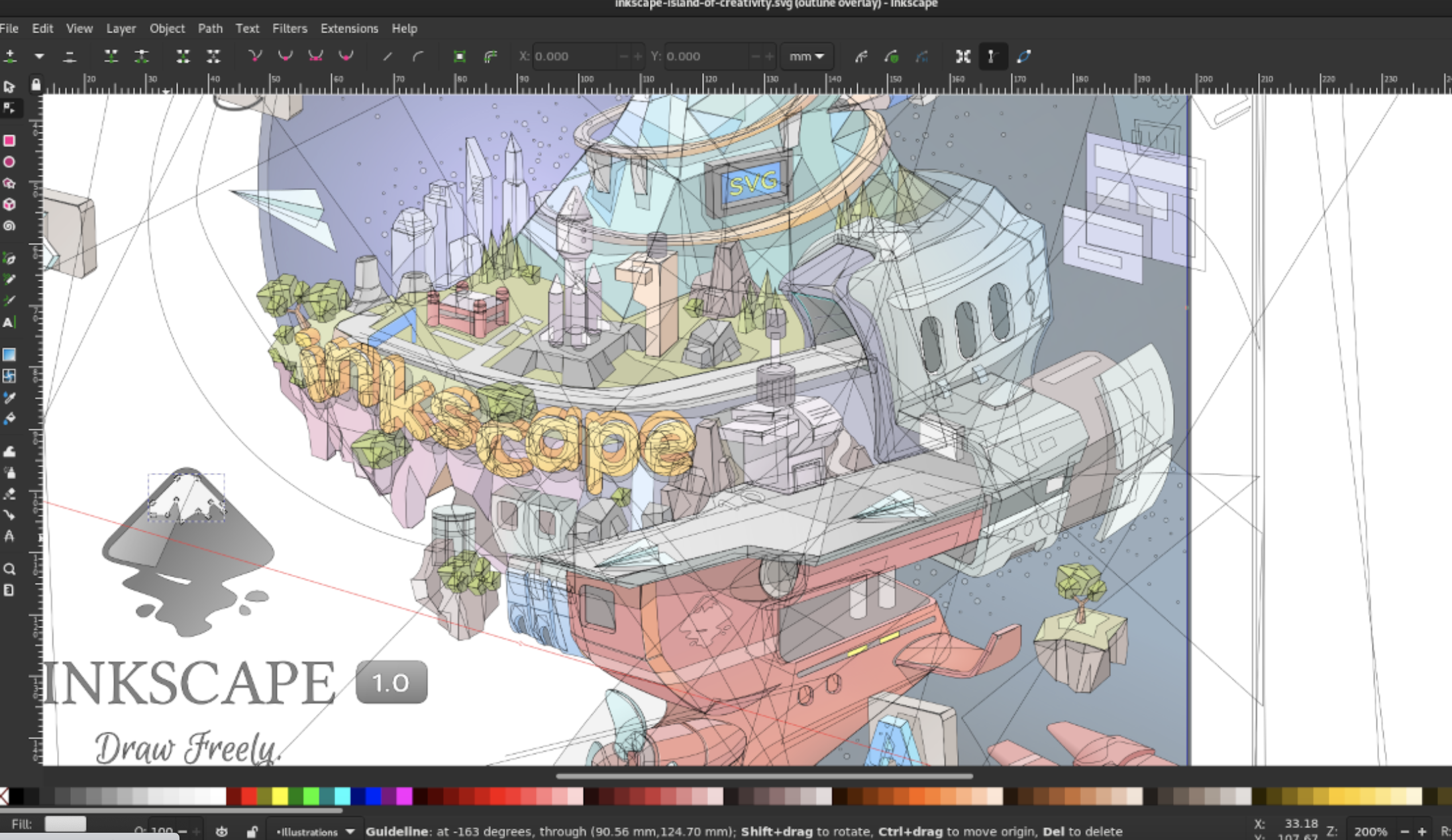
If you are proficient with Adobe Illustrator, odds are you’ll be proficient with Inkscape, and that’s quite remarkable for an absolutely free application. In any event, give it a shot to better understand the program.
Canva
For small, entry-level design jobs, Canva is an excellent choice.
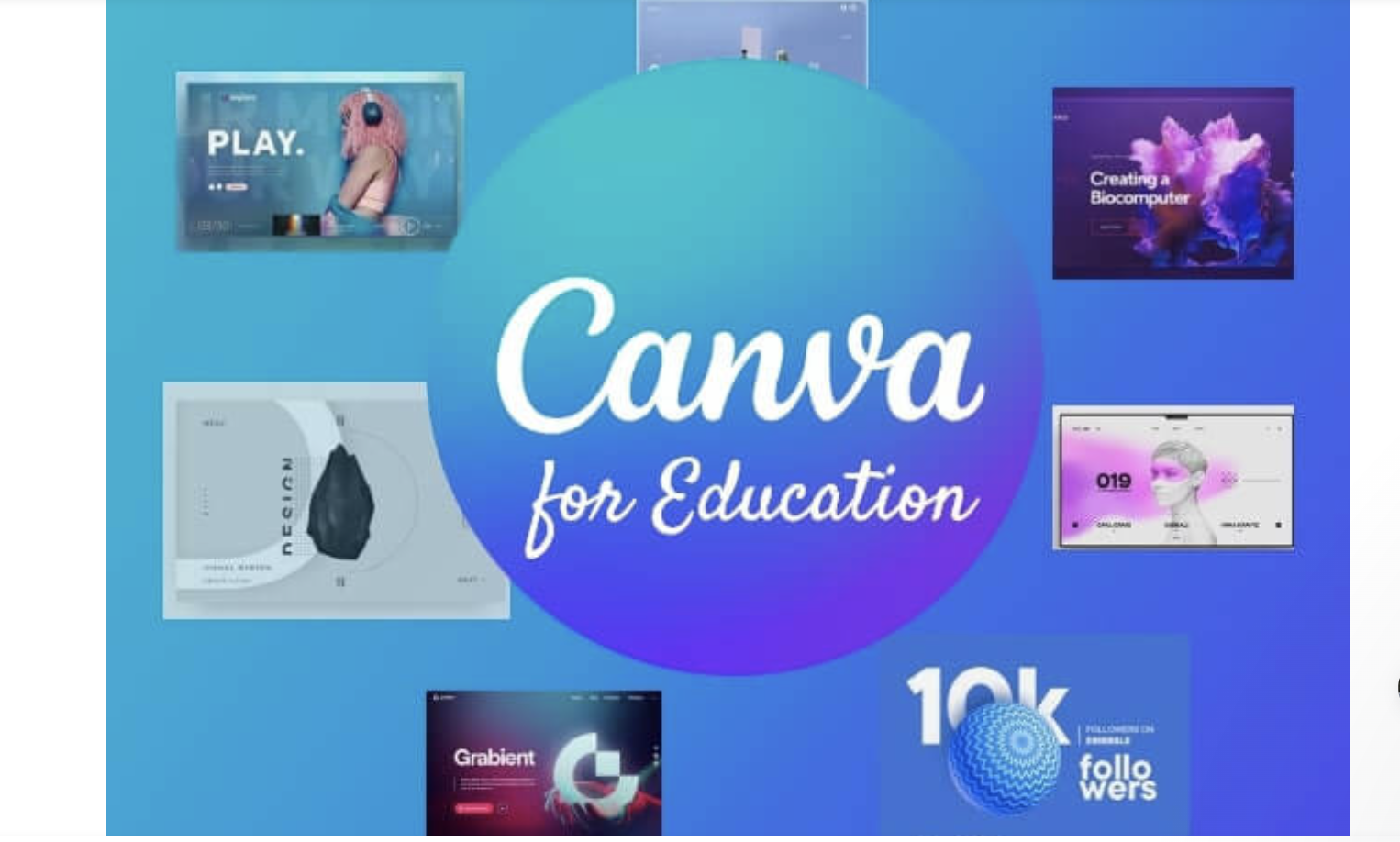
When working with simple graphic design projects, Canva is a web-based program with premium options for more serious projects. The Canva app’s plain model is sufficient for tasks including flyers, cards, posters, and other items where the emphasis is placed on results and cost. And while you pay a premium to access excellent Canva features, you may create fine-quality projects with the completely free version.
Canva provides a wide variety of preconstructed templates that will help you get started with certain graphic design tasks. You can use it to create trademarks and other sorts of branding, if you don’t have a work in progress too complex, though it falls a bit short when compared to the competition of Affinity and Illustrator.
How much do graphic design software cost, usually?
You can easily discover graphic design software anywhere from $30 to $100. The more extensive and expensive software begins at around $300 and is sold using a subscription of some form, while others can be purchased for as low as $30 without a contractual agreement. Some of the cheapest programs lack the additional capabilities that more expensive applications exhibit. Choosing Corel PaintShop Pro as your software, while it offers excellent design tools, is far less costly than purchasing other programs with exactly the same capabilities. Just pick and choose which tools you need, and you’ll save a lot of money.

We tested graphic design software to see how well it worked.
When working with new software, you may choose the emphasis to be placed on its ease of use and its capability to complete your tasks efficiently. In an effort to evaluate the software, we examined its user-friendliness and photo-editing capabilities. We took note of the ease with which we could perform our tasks, how long it took to complete the steps and the amount of editing that the software was capable of performing.
Accessing the different effects offered by the software, we created additional three images from three experimented with images for testing the applications out: a portrait image, a painting image, and a still image. Then, we applied commonly used software for design tasks, such as cropping images, adding text pagers, and sizing them, as well as testimony to each article. We prefer the interface, which allowed us to swiftly locate the tools that were relevant. Its sleek and clean workspaces allowed us to find what we needed quickly.

To examine all the tools available in each piece of software, we produced a brochure that included text, graphics, gradients, and shapes. These typical tasks were a combination of multiple tools. We determined how fast we were able to perform each of these tasks as well as how rapidly the software could customize them and also analyzes the resulting photographic image quality. Consideration was given to both the size of each tool widget and the amount of different aspects used in each of these tools. Talent lacking illustrative tools, such as the pen tool, made it take more time to design cutting elements.

The software’s various photo filters were quite like one another in a statistical sense. When deciding which program you need to use to alter the composition of your photographs, be sure to understand all of the options available. Some of the out thereshone the rest in the realm of photo editing.
The workspaces and tools vary per session of software. Nonetheless, most of them allow you to filter the workspaces to make locating particular tools easier. We opted for software with pre-made templates as well as detailed, ongoing support within the application for this to make the software more straightforward to use. CorelDRAW features hundreds of templates that are already available for you to use.
Your the way you want to use the graphic design software determines whether a single software or several best fits you. A score considers the skill requirements needed to successfully perform typical tasks. You should also look for a software program that comes with all the tools you need to create designs.
Printing specified in the end product’s importance.
After you’ve completed a project, you’ll need to find out where you can best present it to others. For your printed articles, you should set up your page to bleed so the edges don’t show any breaks. Additionally, be sure you have the choice to communicate with your printer’s system. This will simplify the process of packaging and posting your finished design.
One of the most efficient graphic editors allows you to view on-screen proofs for every color choice you create. To demonstrate, it shows that a rose-pink heart you set up will be printed in the right color, and not in dark pink. Using a Pantone swatch helps considerably with this. Panton assists by generating colors using an exact chemical process that ensures the colors repeat on various types of paper. Another important feature is prepress support, which makes sure all mistakes have been reduced before the yield is sent to the printer and alerts you of any modifications that are needed.
Will you create to your customers uses on the other open software programs?
Compatibility can be an issue when sharing graphic design files. When you share files, you want people to be able to open them regardless of how they are used. Most graphics software supports different versions, image-related ones such as JPEG, BMP, and PDF, and file formats. The greater the version diversity of graphics software, the more likely it is to be versatile. It may be a mistake to quantify the power of your creations or training by the file formats you use.
